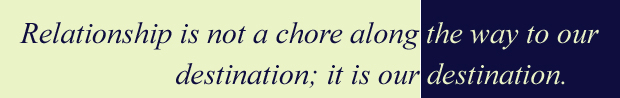How I Can Help
Counseling |Life Coaching
Counseling via Skype
What is Skype?
Skype is new and very easy-to-use computer technology that facilitates face-to-face, real-time conversation between two or more persons using Skype-equipped computers.How do I get Skype?
Skype can be quickly downloaded to your computer from the web site www.skype.com. Computer requirements are minimal; any computer capable of using the Internet can use Skype. Other system requirements include a webcam and microphone. These are available as an inexpensive, easy-to-install, straightforward plug-and-play unit from any computer or accessories store like Radio Shack, Office Max, Office Depot, Best Buy, etc. Many newer computers come equipped with a built-in camera, and microphones are available at accessories stores for under $10.Are there any additional charges for using Skype?
There is no charge from Skype for Skype-to-Skype visual conversations. In that regard it's just like email, so long as it is Skype-to-Skype.How do I use Skype?
General directions for using Skype can be found at www.skype.com. However, there are a few pointers that you will not find there. Before using Skype for a counseling session, practice on a friend who has Skype. Get the microphone and camera set for the best experience. If you buy a webcam, it may have its own program and icon or shortcut on your computer screen, for example, Microsoft LifeCam. You cannot run this program simultaneously with Skype, which will have its own icon or shortcut.How do I pay for and set up a Skype appointment?
There are two and possibly three steps to setting up a Skype counseling session. This first step is optional. In deciding that you would like to meet with me, it is advisable to treat a Skype session just like any face-to-face appointment, that is, be an informed consumer. Get to know a bit about my approach at this website, and call or email to ask any questions or to discuss setting up a session with me.Once you have decided to set up an appointment, go to the contact page and click on the link to "SET UP A SKYPE APPOINTENT." This will produce a brief form where you will give your name, your skype address, suggest several times that could work for your appointment and, if you choose, say something about the issue you wish to discuss. You will also be given my Skype address, which will not be active for your use until the session has been pre-paid and your Skype address has been accepted, just prior to your session. (This is necessary to avoid having sessions interrupted by incoming Skype calls.) Submitting this form will activate the PayPal window and allow you to pre-pay the session.
Fee for Skype Sessions
The set rate for Skype sessions is the same as for office visits. Insurance does cover Skype sessions.If you have questions or would like to schedule an appointment, please contact me >>